西門子PLC Smart屏觸摸校準
當面板觸摸不準時就需要做觸摸校準,具體操作步驟如下:
1.點擊 “Control Panel” 按鈕。
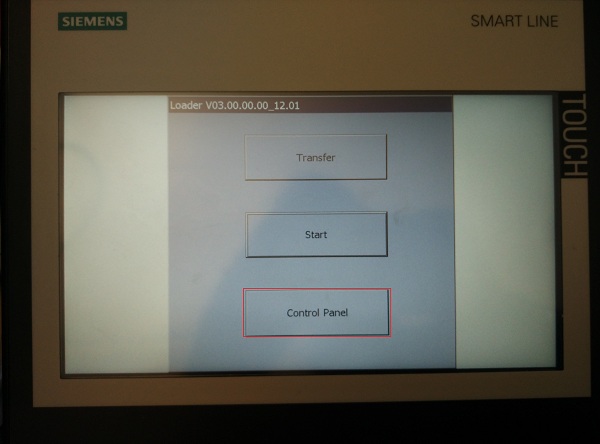
2.雙擊 “OP” 選項。
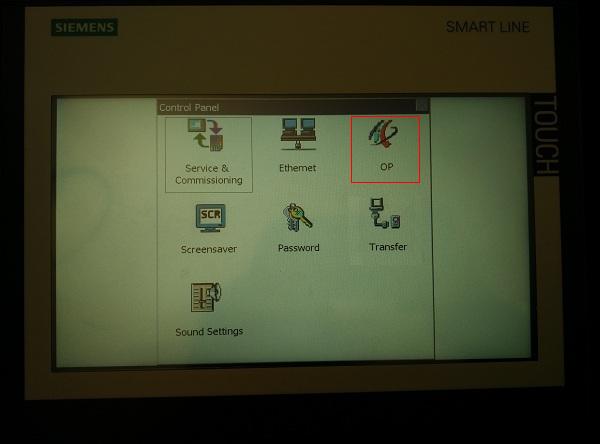
3.選擇 “Touch” 選項卡,并點擊 “Recalibrate” 按鈕,進入校準界面。
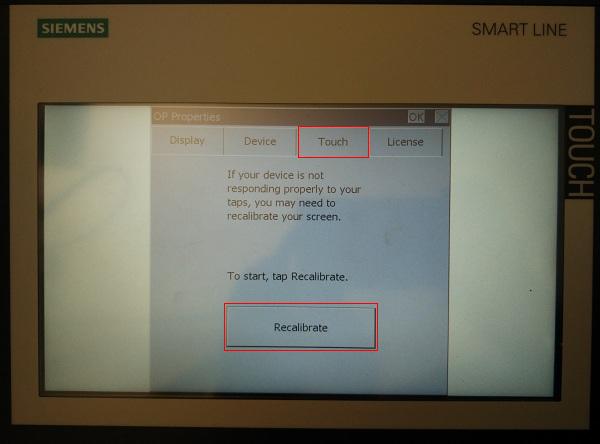
4.在進入校準界面后的 15秒 內需點擊觸摸屏開啟校準模式,否則會自動退出校準界面。
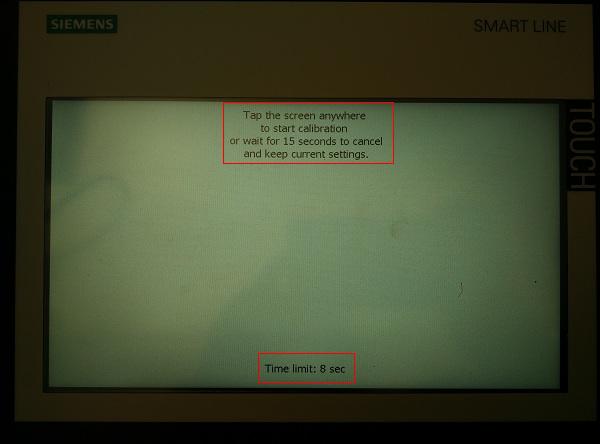
5.依次點擊十字準心進行校準。
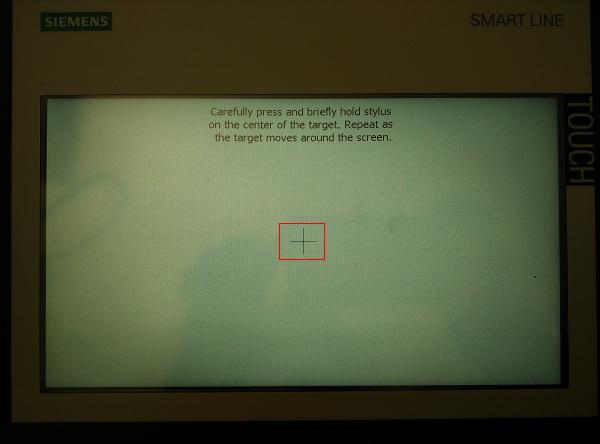
6.看到如下提示,等待系統自動退出校準界面,校準完成。
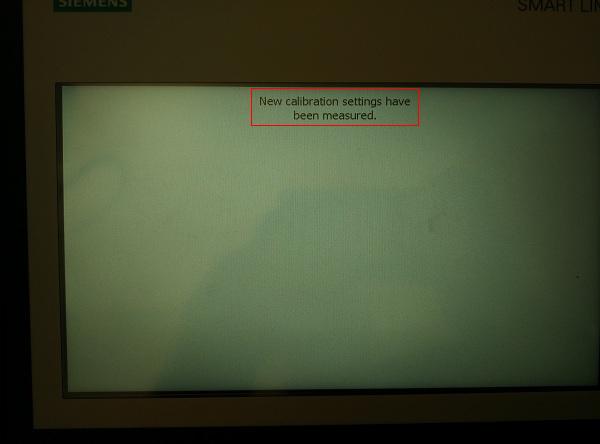
如果校準無效,可以給設備做OS更新,請參考OS更新文檔:
Smart V3屏OS更新(點擊進入文檔)
如果OS更新后再次校準,還是觸摸不準。那就只能返廠維修了。